Padlet for informal assessment.
This week students and I reviewed information sources together. We discussed the benefits of online encyclopedias and databases in comparison to search engines like Google and Bing. Print resources and personal interviews were also included in the discussion. Then I directed them to Padlet, which is a high-tech version of sticky notes, and told them to brainstorm as many different information sources as they could think of, on their own.
Keeping an eye on student progress.
This has to be the most fun I've ever had using technology for informal assessment of student learning. I loved being able to help any students who seemed to be struggling with what to do. The other students liked watching their peers work. And best of all, I can share this with the teachers by emailing a link to the Padlet.
Booktalks using Educreations, FaceTalk, and Tellagami.
This year I and another teacher from my school are sponsoring an afternoon book club for a small group of first graders. They are a very bright group of kids who catch on to new things easily, so they naturally are the best candidates for trying out new technology.
The students were assigned books to read over Thanksgiving. I pulled a small group aside, explained that we were going to use the iPad to share what they read, and showed them samples of using app that I had prepared ahead of time. I'm sure you can imagine how excited they were to get to use the iPad on their own! I modeled how to use each app and then let them choose with app they would like to try. As expected, they were eager and caught on right away. Our little group had so much fun watching the others create their booktalks using Educreations, FaceTalk, and Tellagami. We used the iPad app for each of these.
One caveat about Tellagami - it allows only a 30 second recording, so the student was cut off mid-sentence. It wasn't until later than I realized I could've had him continue with a second recording, then merge the two using the iMovie app. Next week I'll be sure to ask him whether he would like to continue the booktalk.
One caveat about Tellagami - it allows only a 30 second recording, so the student was cut off mid-sentence. It wasn't until later than I realized I could've had him continue with a second recording, then merge the two using the iMovie app. Next week I'll be sure to ask him whether he would like to continue the booktalk.
Near the end of our book club meeting, we gathered all the students together to share what our small group had created. Next week, I hope to have two iPads in order to have all students create booktalks. Now my students have something to look forward to - the reward of creativity and sharing - after they read their books.
If you would like to see some of the work students did this week, please visit the Student Projects section of my Online Portfolio.
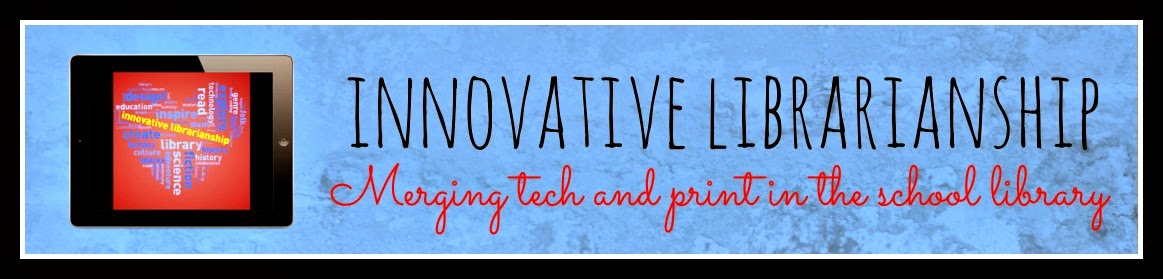

No comments:
Post a Comment